Middlewares
Middleware is similar to the Express middleware with the difference that it's a class and you can use the IoC to inject other services on its constructor.
All middlewares decorated by Middleware have one method named use(). This method can use all parameters decorators as you could see with the Controllers and return a promise.
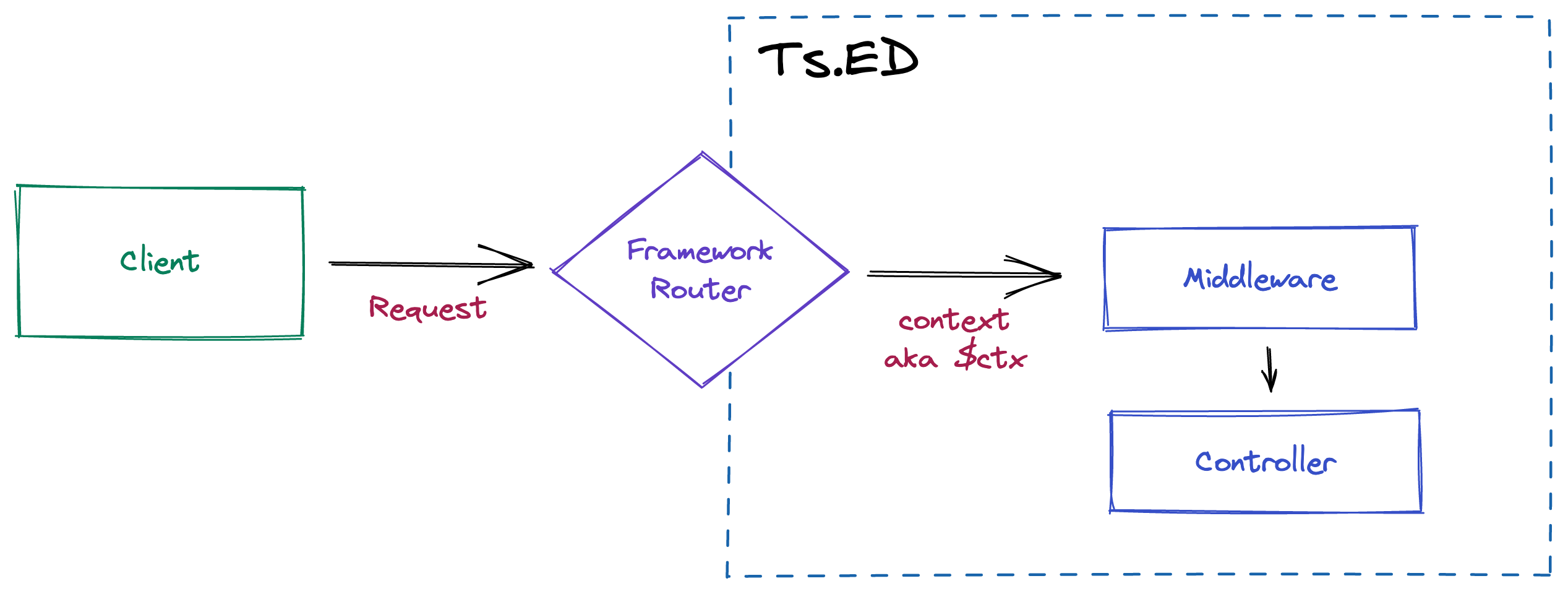
Configuration
Create a new middleware directory then create a new file named CustomMiddleware.ts in your middlewares folder. Create a new Class definition then add the Middleware decorator.
import {Context} from "@tsed/platform-params";
import {Middleware} from "@tsed/platform-middlewares";
@Middleware()
export class CustomMiddleware {
use(@Context() $ctx: Context) {
console.log("ID", $ctx.id);
}
}You have different usecases to declare and use a middleware as following:
- Global middleware: this middleware can be used on the Server,
- Endpoint middleware: this middleware can be used on a controller method,
- Error middleware (deprecated): this middleware can be used to handle errors.
Note
Global middleware and endpoint middleware are similar, except that the Endpoint middleware can access to the last executed endpoint information.
Global middleware
Global middlewares are generally used to handle requests before or after controllers.
import {Context} from "@tsed/platform-params";
import {Constant} from "@tsed/di";
import {MiddlewareMethods, Middleware} from "@tsed/platform-middlewares";
import {NotAcceptable} from "@tsed/exceptions";
@Middleware()
export default class AcceptMimesMiddleware implements MiddlewareMethods {
@Constant("acceptMimes")
acceptMimes: string[];
use(@Context() $ctx: Context) {
if (!$ctx.request.accepts(this.acceptMimes)) {
throw new NotAcceptable("Accepted mimes are: " + this.acceptMimes.join(", "));
}
}
}Then add your middleware on the Server by using the right hook:
import {PlatformApplication} from "@tsed/platform-http";
import {Configuration, Inject} from "@tsed/di";
import {GlobalAcceptMimeMiddleware} from "./GlobalAcceptMimeMiddleware";
@Configuration({
acceptMimes: ["application/json"] // add your custom configuration here
})
export class Server {
@Inject()
app: PlatformApplication;
$beforeRoutesInit() {
this.app.use(GlobalAcceptMimeMiddleware);
}
// or
$afterRoutesInit() {
this.app.use(GlobalAcceptMimeMiddleware); // But maybe is too late ;)
}
}It's also possible to register middlewares from middlewares options on Configuration decorator. In addition, it's also possible to configure the environment for which the middleware should be loaded.
import {Configuration, ProviderScope, ProviderType} from "@tsed/di";
@Configuration({
middlewares: [
{hook: "$afterInit", use: helmet({contentSecurityPolicy: false})},
{env: Env.PROD, use: EnsureHttpsMiddleware},
cors(),
cookieParser(),
compress({}),
methodOverride(),
AuthTokenMiddleware
]
})
export class Server {}The middlewares added through middlewares options will always be registered after the middlewares registered through the hook methods!
::: warn Only Express/Koa middlewares can be added on $beforeInit, $onInit and $afterInit hooks.
During $beforeInit, $onInit and $afterInit steps the PlatformContext is not available. Injectable Ts.ED middleware won't work as expected.
To add Ts.ED middleware, use the $beforeRoutesInit hook (it's the default hook value) or leave the hook property empty. :::
Endpoint middleware
Endpoint middleware is not really different from global middleware, but its goal is to handle a request before or after endpoint. It knows which endpoint is executed by using the EndpointInfo decorator.
The following example, show you how to implement the middleware and use it with a custom decorator.
import {Context} from "@tsed/platform-params";
import {MiddlewareMethods, Middleware} from "@tsed/platform-middlewares";
import {NotAcceptable} from "@tsed/exceptions";
@Middleware()
export class AcceptMimesMiddleware implements MiddlewareMethods {
use(@Context() $ctx: Context) {
// get the parameters stored for the current endpoint or on the controller.
const mimes = $ctx.endpoint.get(AcceptMimesMiddleware) || [];
if (!$ctx.request.accepts(mimes)) {
throw new NotAcceptable("Accepted mimes are: " + mimes);
}
}
}import {UseBefore} from "@tsed/platform-middlewares";
import {StoreSet, useDecorators} from "@tsed/core";
import {AcceptMimesMiddleware} from "../middlewares/AcceptMimesMiddleware";
export function Accept(...mimes: string[]) {
return useDecorators(
StoreSet(AcceptMimesMiddleware, {
mimes
}),
UseBefore(AcceptMimesMiddleware)
);
}import {Get} from "@tsed/schema";
import {Controller} from "@tsed/di";
import {Accept} from "../decorators/Accept";
@Controller("/test")
class MyCtrl {
@Get("/")
@Accept("application/json")
getContent() {
return {
title: "title"
};
}
}Middleware can be used on a class controller or endpoint method with the following decorators:
- UseBefore
- Use
- UseAfter (prefer Interceptor feature)
- or routes decorators: Get, Post, Delete, Put and Patch
import {UseBefore} from "@tsed/platform-middlewares";
import {Get} from "@tsed/schema";
import {Controller} from "@tsed/di";
import {CustomMiddleware} from "./middlewares/CustomMiddleware";
@Controller("/test")
@UseBefore(CustomMiddleware) // global to the controller
class MyCtrl {
@Get("/")
@UseBefore(CustomMiddleware) // only to this endpoint
getContent() {}
}TIP
If your middleware isn't correctly placed in the call sequence, you can use the priority property to change the order.
@Middleware({
priority: -1
})
class MyMiddleware {}Note: This options is only available for middlewares added on a controller or endpoint method.
Error middleware (deprecated)
WARNING
Error middleware is a specific implementation of Express.js. The Error middleware is emulated by Ts.ED in Koa.js framework to reach the cross compatibility.
But Ts.ED provide many other way to catch error properly:
This feature will be deprecated and removed in the future Ts.ED versions.
Express allows you to handle any error when your middleware have 4 parameters like this:
function (error, req, res, next){}Ts.ED has the same mechanism with Err decorator. Use this decorator on a middleware to create a handler which will only called when an error occurs on th decorated endpoint.
import {Err, Middleware} from "@tsed/plaform-middlewares";
@Middleware()
export class MyMiddlewareError {
use(@Err() err: unknown) {
console.log("===> Error:", err);
}
}import {InterceptorMethods, InterceptorContext, InterceptorNext, Interceptor, Inject} from "@tsed/di";
import {Logger} from "@tsed/logger";
import {nameOf} from "@tsed/core";
@Interceptor()
export class FailSilently implements InterceptorMethods {
@Inject()
protected logger: Logger;
async intercept(context: InterceptorContext<any>, next: InterceptorNext) {
// let the original method by calling next function
try {
return await next();
} catch (er) {
this.logger.warn({
event: "ENDPOINT_ERROR",
error_name: er.name,
error_message: er.message,
args: context.args,
target_name: nameOf(context.target),
property_key: context.propertyKey
});
return context.options.fallback || [];
}
}
}
@Controller("/")
class MyController {
@Get("/")
@UseInterceptor(FailSilently)
async get() {
throw new Error("test");
}
}If you planed to catch errors globally see our Exception filter page.
Specifics parameters decorators
In addition, you have these specifics parameters decorators for the middlewares:
| Signature | Description |
|---|---|
| Err | Inject the Express.Err service. (deprecated) |
| Context | Provide all information about the called endpoint |
Call sequences
As you see in the previous section, a middleware can be used on different contexts:
A middleware added to a controller or endpoint level has the same constraint as the endpoint method itself. It'll be played only when the url request matches with the path associated to the controller and its endpoint method.
When a request is sent to the server all middlewares added in the Server, Controller or Endpoint with decorators will be called while a response isn't sent by one of the handlers/middlewares in the stack.
For each executed endpoints and middlewares, Platform API store the return value to the Context. We have two scenarios:
- If a data is stored in the Context object, the response will be immediately send to your consumer after the UseAfterEach middleware (if present).
- If no data is stored in the Context object, the call sequence middlewares continue to the next endpoint (if present) or to the UseAfter then Global middlewares until a data isn't returned by a handler.
TIP
The middlewares shown in the Endpoints box will be replayed as many times as it has endpoint that matches the request url.
For example:
import {Use, UseAfter, UseBefore, UseBeforeEach} from "@tsed/platform-middlewares";
import {Get} from "@tsed/schema";
import {Controller} from "@tsed/di";
@Controller("/")
@UseAfter(MdlwCtrlAfter)
@UseBefore(MdlwCtrlBefore)
@UseBeforeEach(MdlwCtrlBeforeEach)
@Use(MdlwCtrl)
export class MyCtrl {
@Get("/")
@UseBefore(MdlwBefore)
@Use(Mdlw)
@UseAfter(MdlwAfter)
endpointA() {}
@Get("/")
endpointB() {
console.log("EndpointB");
return {};
}
}According to the call sequence scheme, the stack calls will be there:
- Middlewares added in Server (logger, express middleware, etc...),
- MdlwCtrlBefore,
- MdlwCtrlBeforeEach
- MdlwBefore,
- MdlwCtrl,
- MyCtrl.endpointA,
- MdlwAfter,
- SendResponse, (but no data is returned by the endpointA)
- MdlwCtrlBeforeEach
- MdlwCtrl,
- MyCtrl.endpointB,
- MdlwAfter,
- SendResponse, send a response because endpointB returns data,
- MdlwCtrlAfter, but this middleware will not be called because a response is sent.
- Middleware added in Server (not called too).
Override existing middlewares
The decorator OverrideProvider gives you the ability to override some internal Ts.ED middlewares.
import {OriginalMiddleware} from "@tsed/platform-http";
import {Context} from "@tsed/platform-params";
import {OverrideProvider} from "@tsed/di";
@OverrideProvider(OriginalMiddleware)
export class CustomMiddleware extends OriginalMiddleware {
public use(@Context() $ctx: Context) {
$ctx.response; // Ts.ED response
$ctx.request; // Ts.ED resquest
$ctx.getResponse(); // return Express.js or Koa.js response
$ctx.getRequest(); // return Express.js or Koa.js request
// Do something
return super.use();
}
}Here we use the new Platform API to write our middleware. By using Context decorator and PlatformContext class we can get some information:
- The data returned by the last executed endpoint,
- The EndpointMetadata itself,
- The PlatformRequest and PlatformResponse classes abstraction. These classes allow better code abstraction by exposing methods that are agnostic to Express.js.
TIP
To add your middleware, just import your middleware in your server:
import {Configuration} from "@tsed/di";
import "./src/other/directory/CustomMiddleware";
@Configuration({
...
})
export class Server {
}