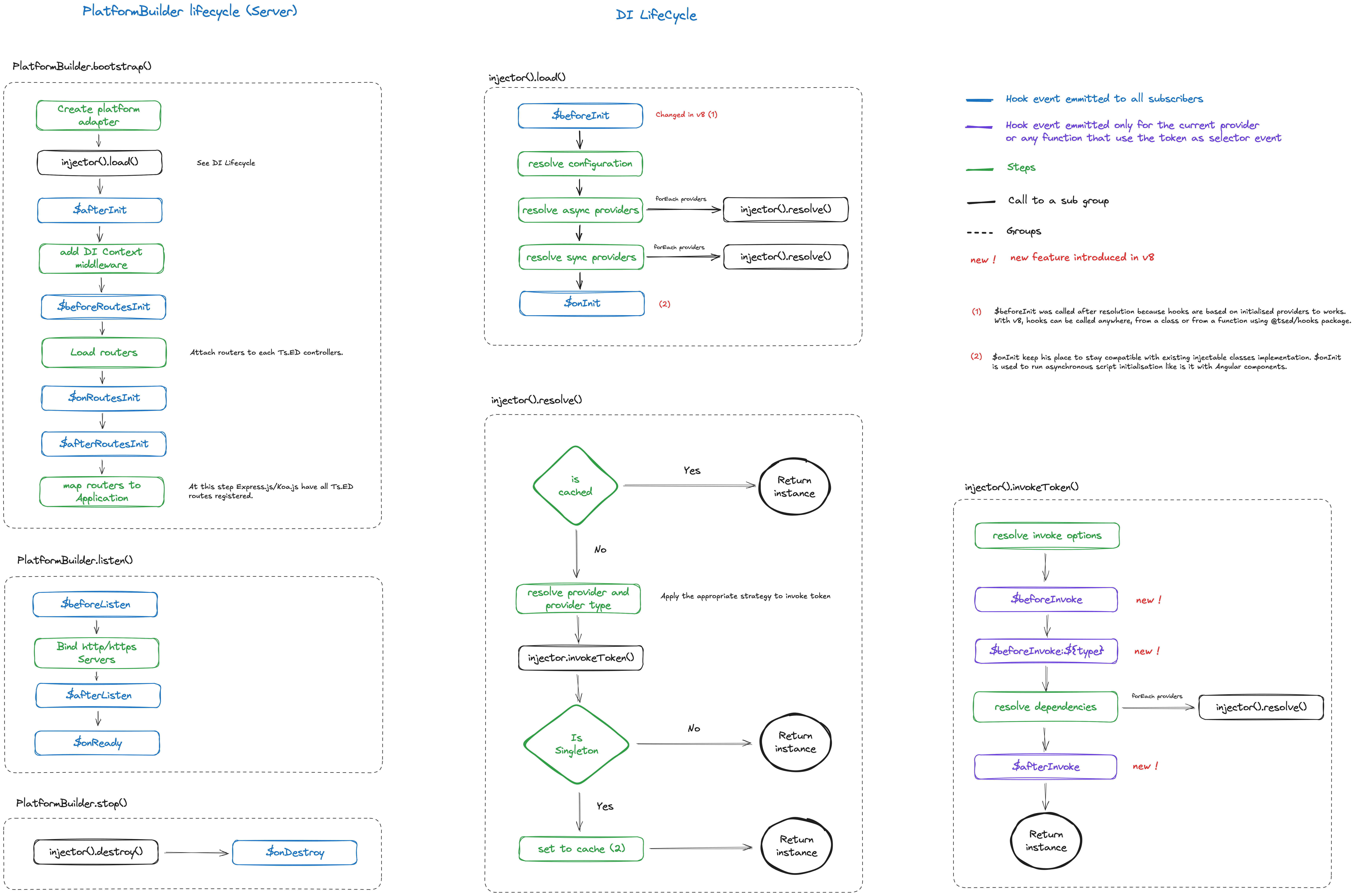Hooks
Introduction
Ts.ED emits different events during its initialization phase (lifecycle). These lifecycle hooks provide visibility into these key life moments and the ability to act when they occur.
This schema resume the order of hooks regard to the providers:
Here is the related code described by the previous schema:
async function bootstrap() {
try {
const platform = await PlatformExpress.bootstrap(Server);
await platform.listen();
process.on("SIGINT", () => {
platform.stop();
});
} catch (error) {
$log.error({event: "SERVER_BOOTSTRAP_ERROR", message: error.message, stack: error.stack});
}
}
bootstrap();All providers are called by the emitted event and any provider can also emit his own event.
TIP
By convention
- A hook is always prefixed by
$, - A hook is emitted from a module,
- A module subscribe to a hook.
Subscribe to a hook
Server
You can subscribe to a hook in your Server:
import {BeforeInit, Configuration} from "@tsed/di";
@Configuration({})
class Server implements BeforeInit {
async $beforeInit(): Promise<any> {}
}Since v8, it's possible to use @tsed/hooks package to subscribe to hooks:
import {$on} from "@tsed/hooks";
$on("$beforeInit", () => {
// do something
});Module / Service
You can subscribe to a hook in your Module or Service:
import {Module, OnInit} from "@tsed/di";
@Module()
export class MyModule implements OnInit {
async $onInit(): Promise<any> {}
}Since v8, it's possible to use @tsed/hooks package to subscribe to hooks:
import {$on} from "@tsed/hooks";
$on("$onInit", () => {
// do something
});Note
Database connection can be performed with Asynchronous Provider. See custom providers
Custom provider
It's also possible to subscribe to a hook in a custom provider:
import {injectable, constant} from "@tsed/di";
import {DatabaseConnection, Options} from "connection-lib";
export const CONNECTION = injectable<DatabaseConnection>(Symbol.for("CONNECTION"))
.factory(() => {
const options = constant<Options>("myOptions");
return new DatabaseConnection(options);
})
.hooks({
$onDestroy(connection) {
// called when provider instance is destroyed
return connection.close();
}
})
.token();It's now easy to close database connection through the hooks methods!
Emit event
Emit event let the developers subscribe and implement his tasks.
import {Module} from "@tsed/di";
import {$asyncEmit} from "@tsed/hooks";
export interface OnEvent {
$myEvent(value: string): Promise<void>;
}
@Module()
export class ModuleEmitter {
async initSomething() {
// do something before
await $asyncEmit("$myEvent"); // emit accept extra parameters forwarded to subscribers
// do something after
}
}A subscriber:
import {Module} from "@tsed/di";
import {OnEvent} from "./ModuleEmitter.js";
@Module()
export class ModuleSubscriber extends OnEvent {
$alterEvent() {
// do something
}
}Alterable value event
This feature let you emit an event with a value. All providers who subscribe to it can modify the value passed as a parameter and return a new value which will be passed to the next provider.
// module-emitter
import {inject, Module, $alterAsync} from "@tsed/di";
export interface AlterEvent {
$alterEvent(value: string): Promise<string>;
}
@Module()
export class ModuleEmitter {
async initSomething() {
// do something before
const value = $alterAsync("$alterEvent", "hello"); // alterAsync and alter accept extra parameters forwarded to subscribers
console.log(value); // "hello-world"
// do something after
}
}A subscriber:
import {Module} from "@tsed/di";
import {AlterEvent} from "./ModuleEmitter.js";
@Module()
export class ModuleSubscriber extends AlterEvent {
$alterEvent(value: any) {
return value + " world";
}
}Listen token invocation
$beforeInvoke and $afterInvoke allow you to perform some actions before and after the invocation of the injectable class/factory/async factory.
These hooks can be listened for all tokens or for a specific token:
import type {TokenProvider, ResolvedInvokeOptions} from "@tsed/di";
import {$on} from "@tsed/hooks";
// triggered for all tokens
$on("$beforeInvoke", (token: TokenProvider, resolvedOpts: ResolvedInvokeOptions) => {
// do something
});
// triggered for a specific token
@Injectable()
class MyService {}
$on("$beforeInvoke", MyService, (token: TokenProvider, resolvedOpts: ResolvedInvokeOptions) => {
// do something
console.log(token === MyService); // true
});Here is the same example with $afterInvoke:
import type {TokenProvider, ResolvedInvokeOptions} from "@tsed/di";
import {$on} from "@tsed/hooks";
// triggered for all tokens
$on("$afterInvoke", (instance: unknown, resolvedOpts: ResolvedInvokeOptions) => {
// do something
});
@Injectable()
class MyService {}
$on("$afterInvoke", MyService, (instance: MyService, resolvedOpts: ResolvedInvokeOptions) => {
// do something
console.log(resolvedOpts.token === MyService); // true
console.log(instance instanceof MyService); // true
});Listen token instantiation by type
The $beforeInit:${type} event can be used to observe the instantiation of a specific ProviderType. Currently, Ts.ED framework use this event to build the controller router and attach the router as following:
import type {ResolvedInvokeOptions} from "@tsed/di";
import {$on} from "@tsed/hooks";
$on(`$beforeInvoke:${ProviderType.CONTROLLER}`, ({provider, locals}: ResolvedInvokeOptions) => {
const router = createInjectableRouter(provider as ControllerProvider);
locals.set(PlatformRouter, router);
});By using this event, Ts.ED attach a router to the controller provider. This action, let the developer the ability to inject the router in the controller constructor:
import {Controller} from "@tsed/di";
import {PlatformRouter} from "@tsed/platform-router";
@Controller("/")
export class MyController {
constructor(private router: PlatformRouter) {
router.get("/programmatic", this.programmatic.bind(this));
}
}$onInit
The $onInit hook is called when all tokens are resolved by the injector.load(). It's the right place to perform asynchronous tasks when you use a class as injectable token.
import {Module, OnInit} from "@tsed/di";
@Module()
export class MyModule implements OnInit {
cachedData: any;
async $onInit(): Promise<any> {
this.cachedData = await this.loadData();
}
}We recommend to use async provider to perform asynchronous tasks. See custom providers.
$onDestroy
The $onDestroy hook is called when the provider instance is destroyed. It's the right place to perform cleanup tasks.
import {Module, OnDestroy} from "@tsed/di";
@Module()
export class MyModule implements OnDestroy {
async $onDestroy(): Promise<any> {
await this.closeConnection();
}
}$onRequest and $onResponse
Ts.ED provide a way to intercept the request and response event. You can listen these hooks by implementing a $onRequest and $onResponse methods on an injectable service:
import {Module} from "@tsed/di";
import {PlatformContext} from "@tsed/platform-http";
@Module()
class CustomContextModule {
$onRequest($ctx: PlatformContext) {
// do something
}
$onResponse($ctx: PlatformContext) {
// do something
}
}Since v8, it's possible to use @tsed/hooks package to subscribe to hooks:
import {$on} from "@tsed/hooks";
$on("$onRequest", ($ctx: PlatformContext) => {
// do something
});
$on("$onResponse", ($ctx: PlatformContext) => {
// do something
});$onReady
The $onReady hook is called when the server is ready to accept incoming requests.
import {Module, OnReady, Inject} from "@tsed/di";
@Module()
export class MyModule implements OnReady {
async $onReady(): Promise<any> {
// perform some async tasks
}
}This hook is useful when you need to perform some async tasks when the server is ready to accept incoming requests. Also, this hook doesn't block the server startup.